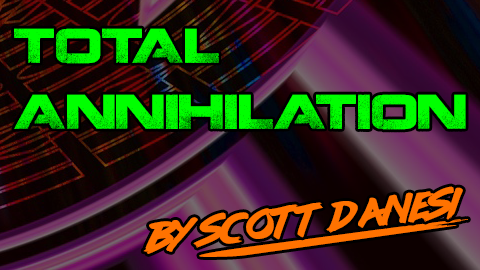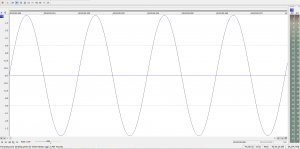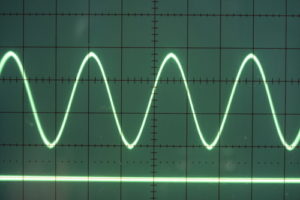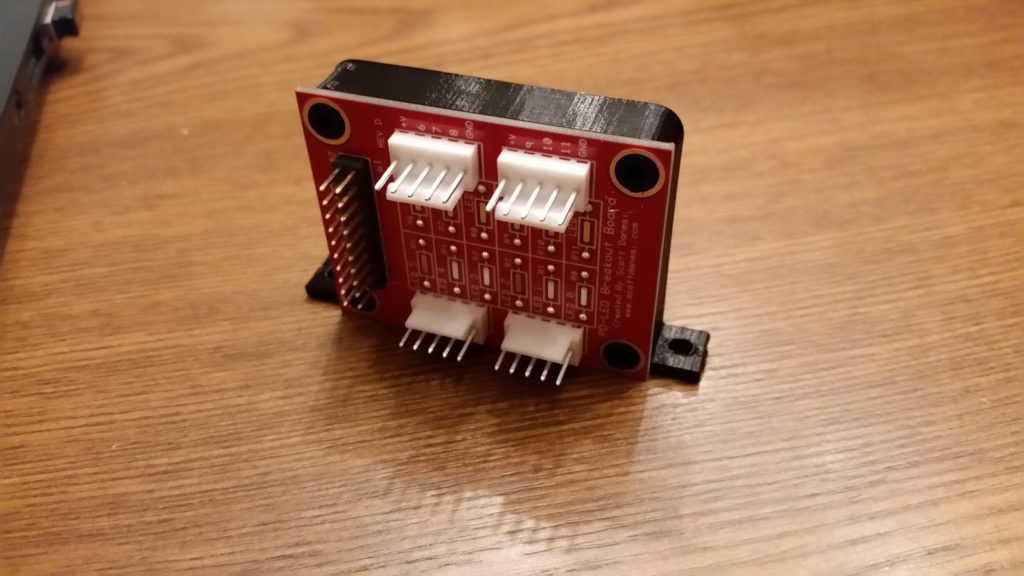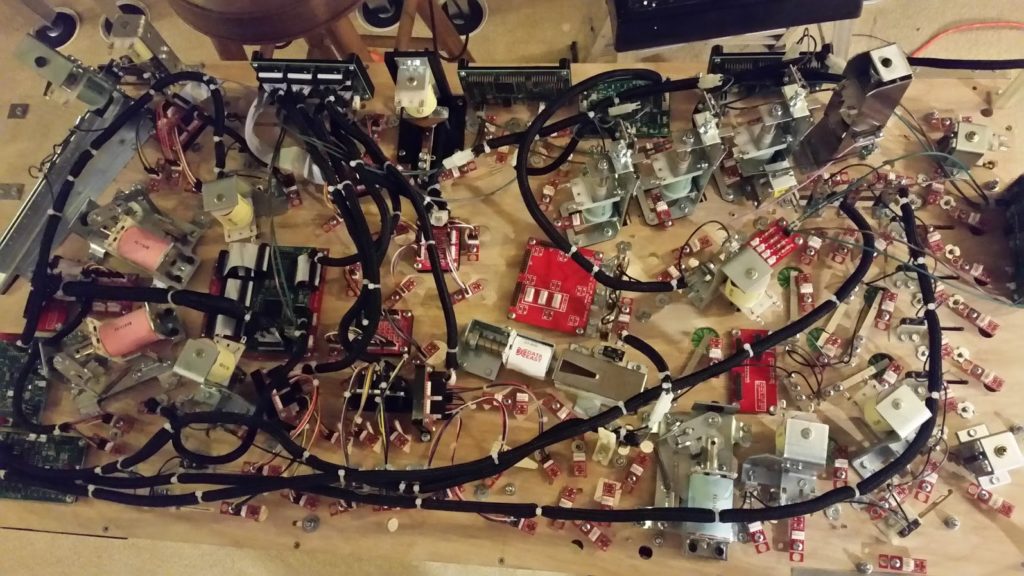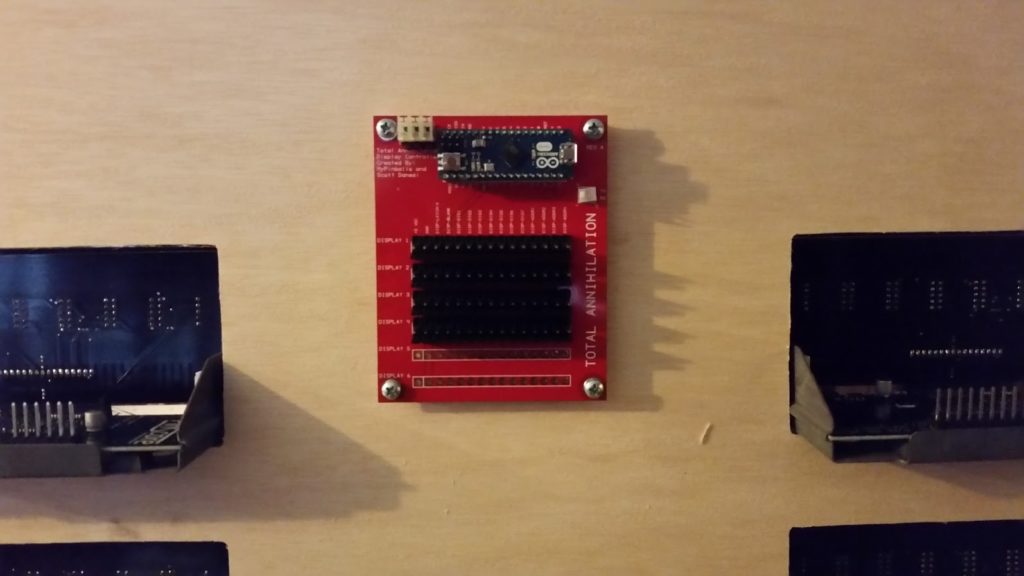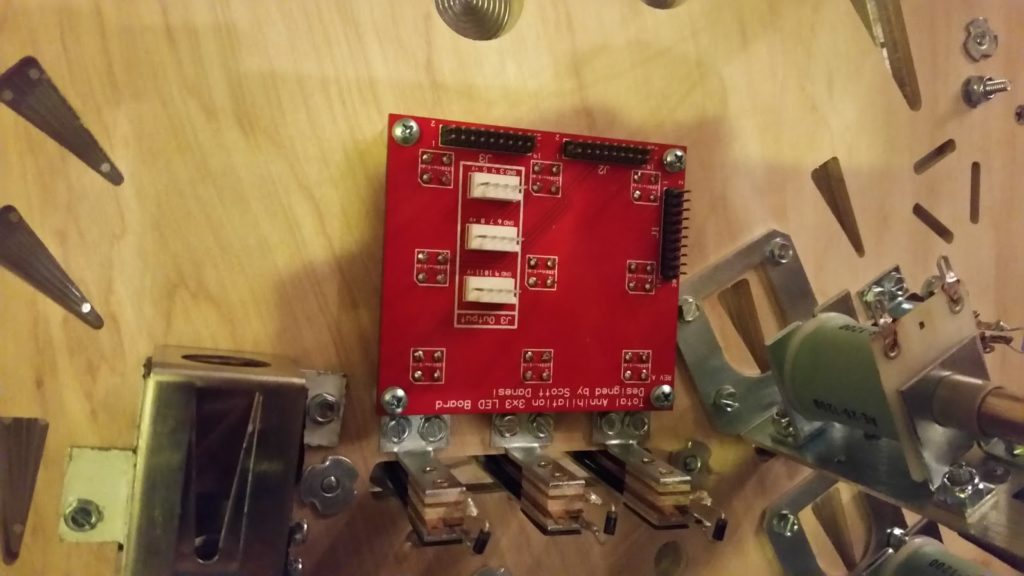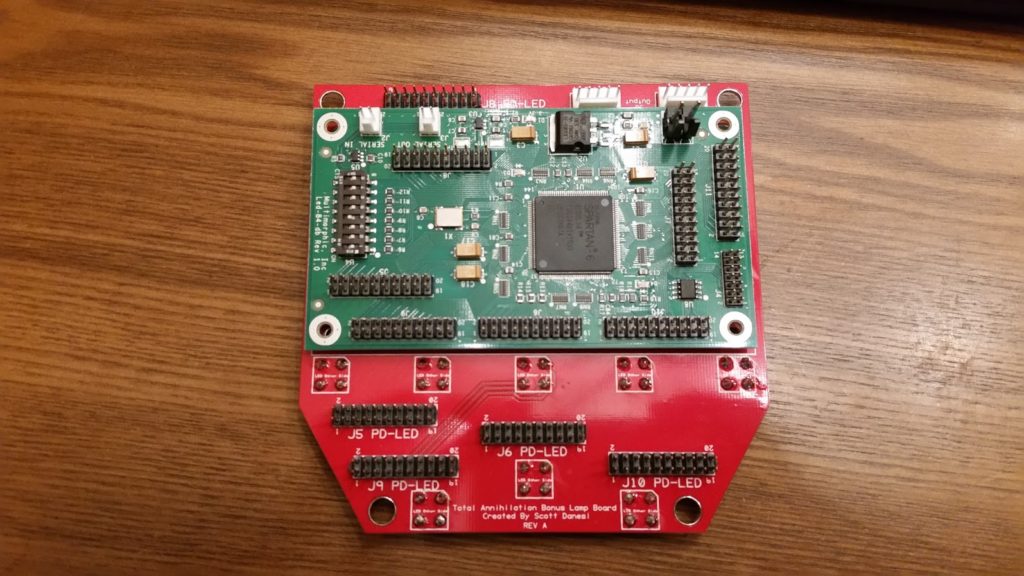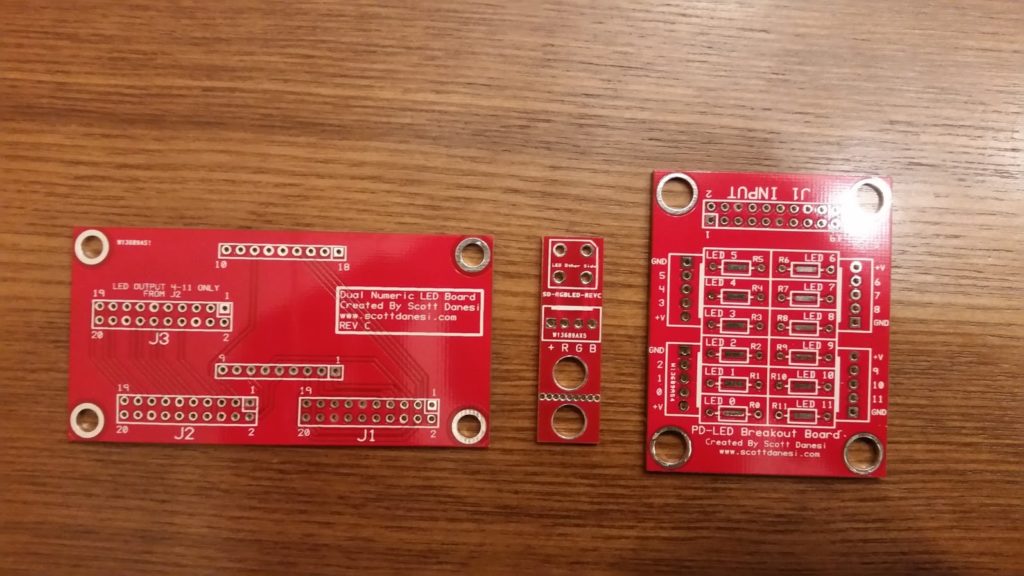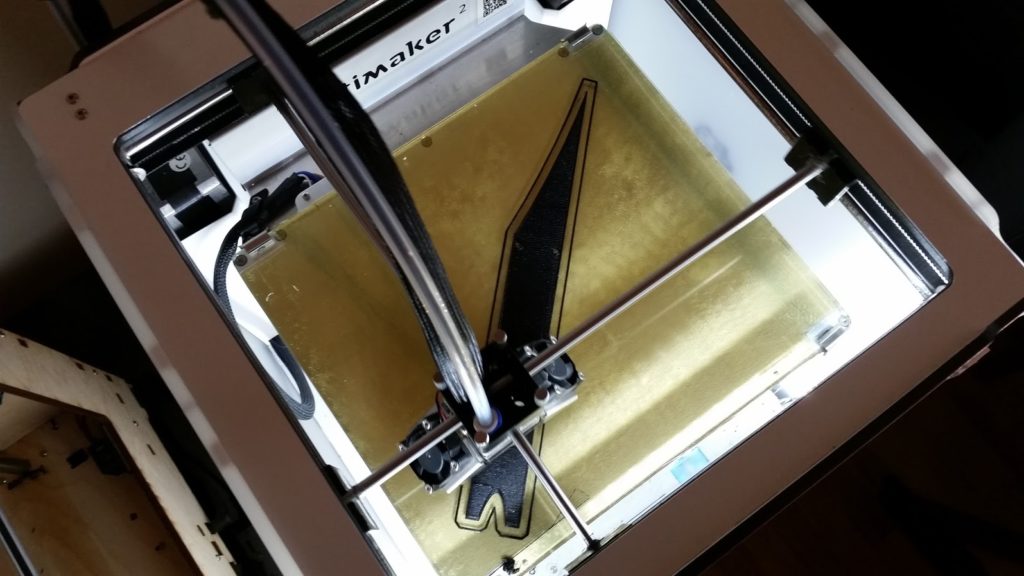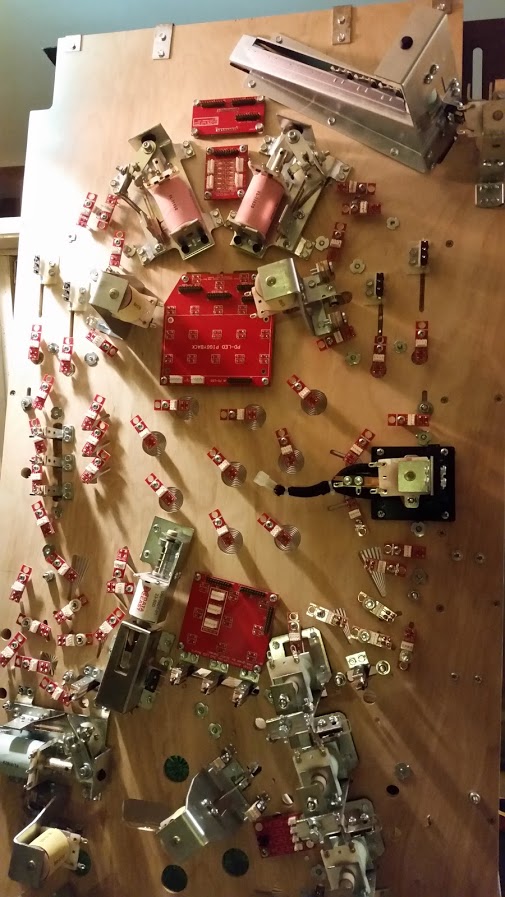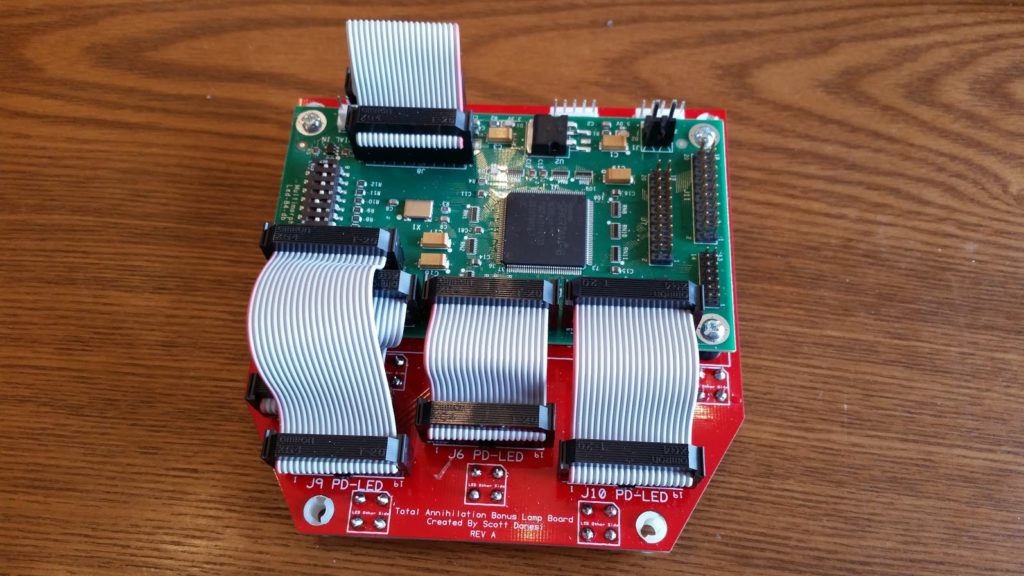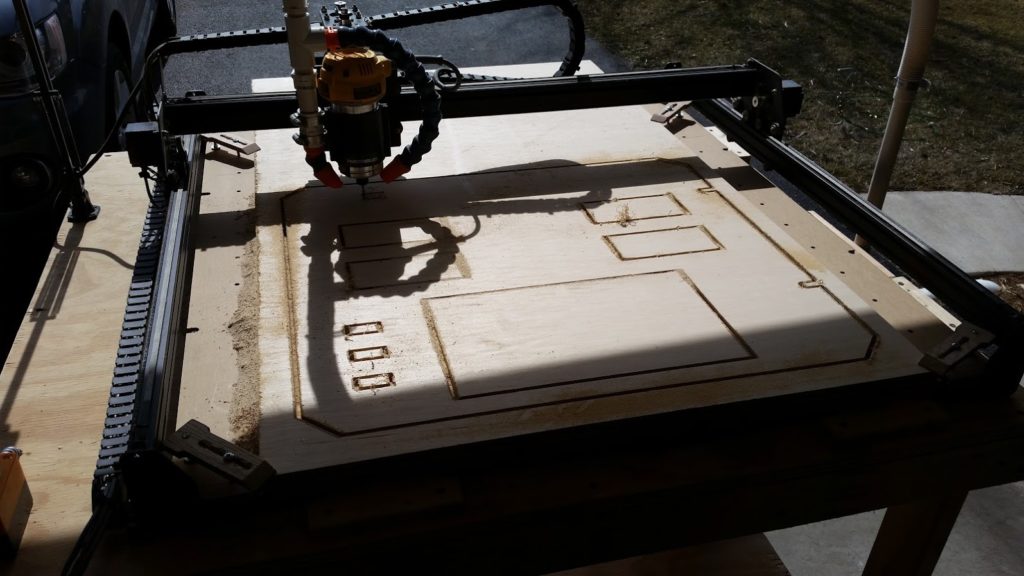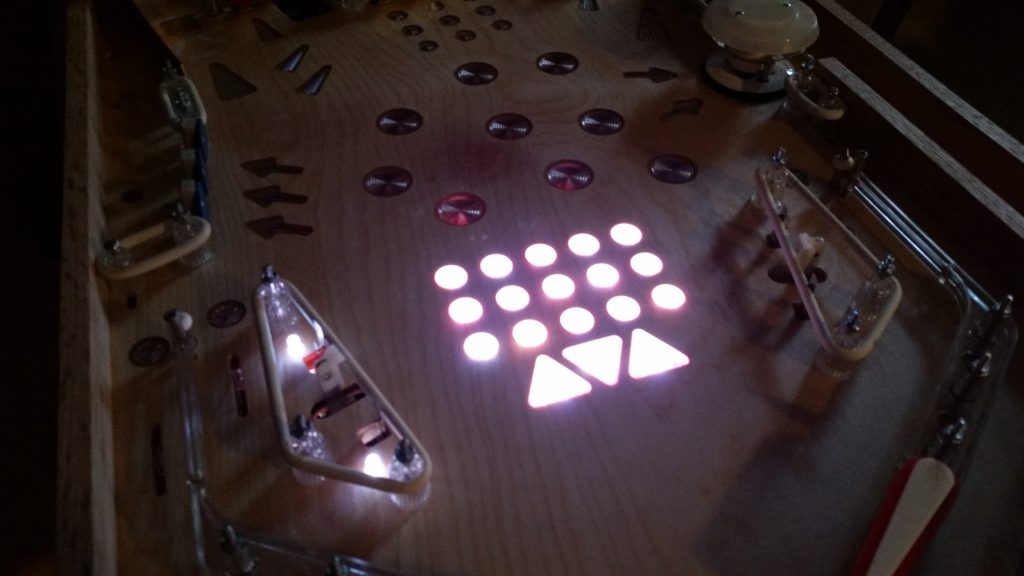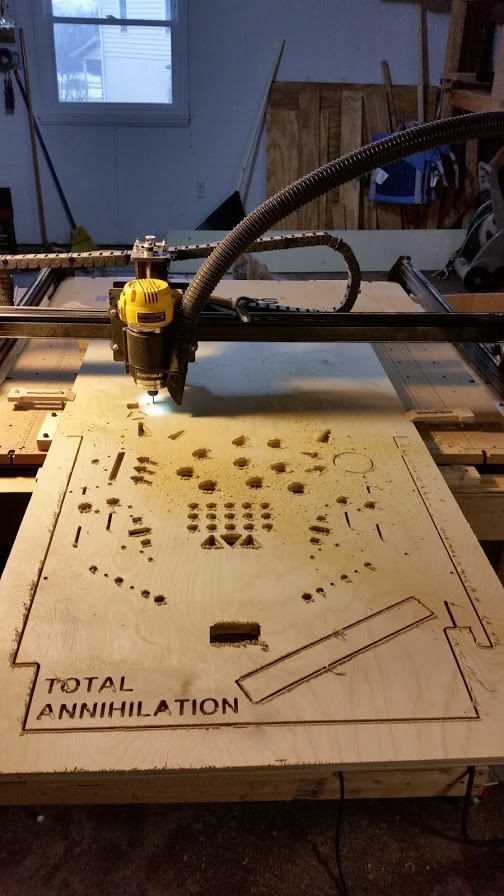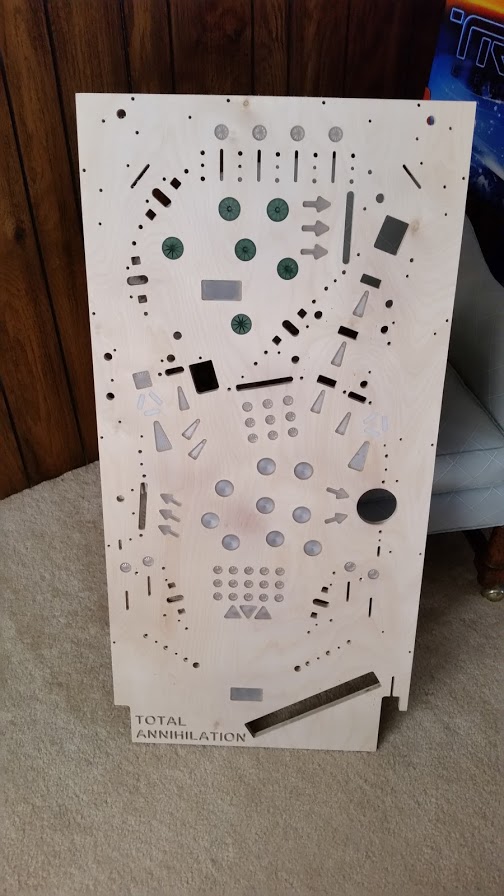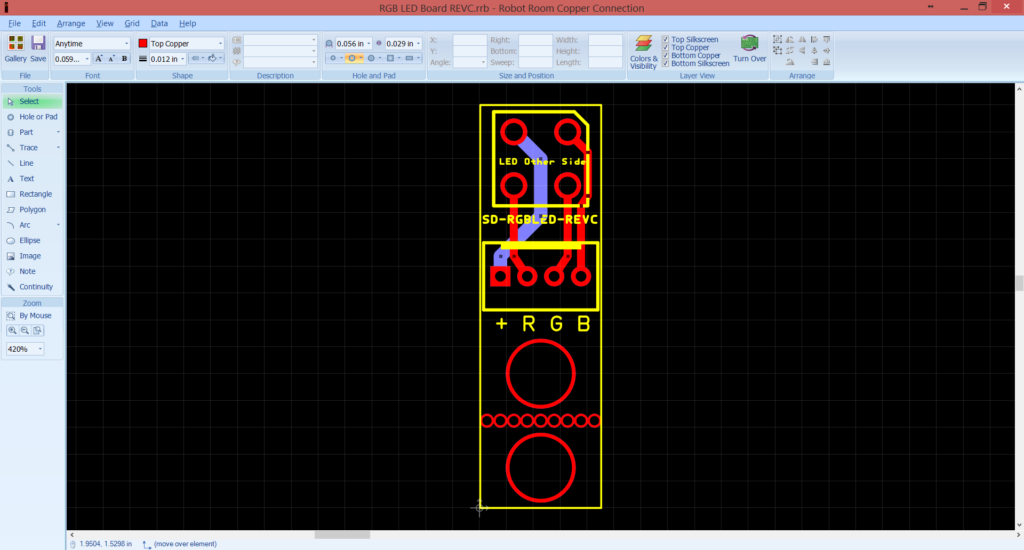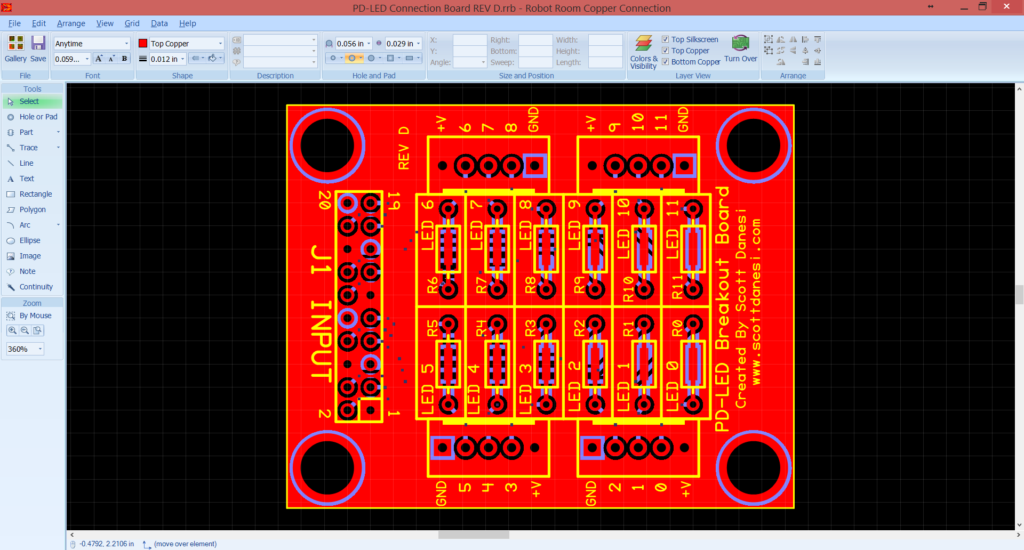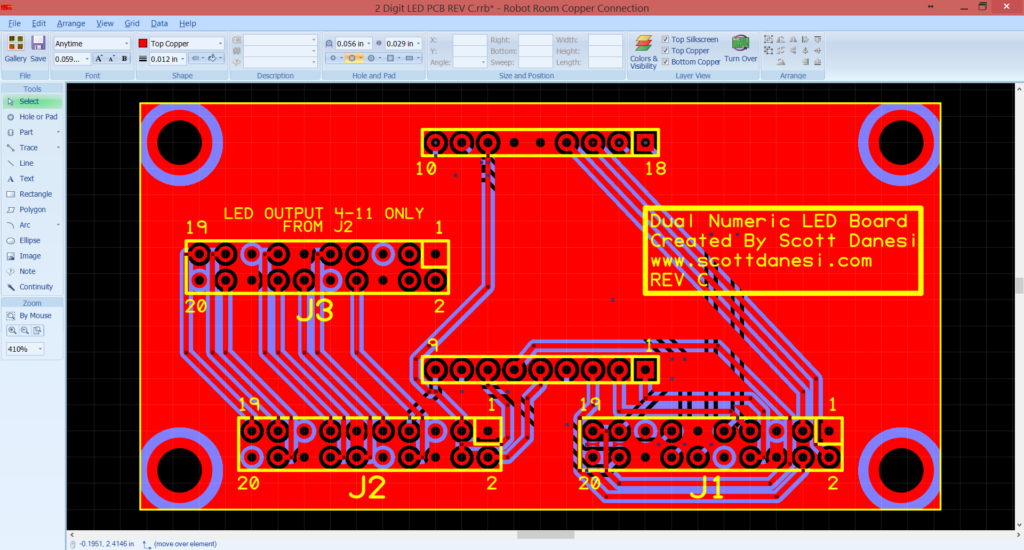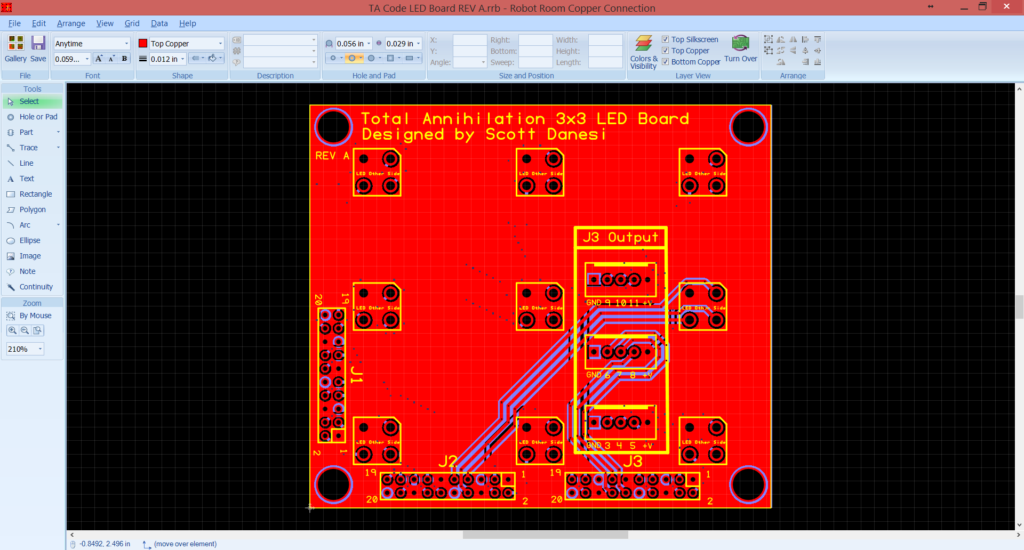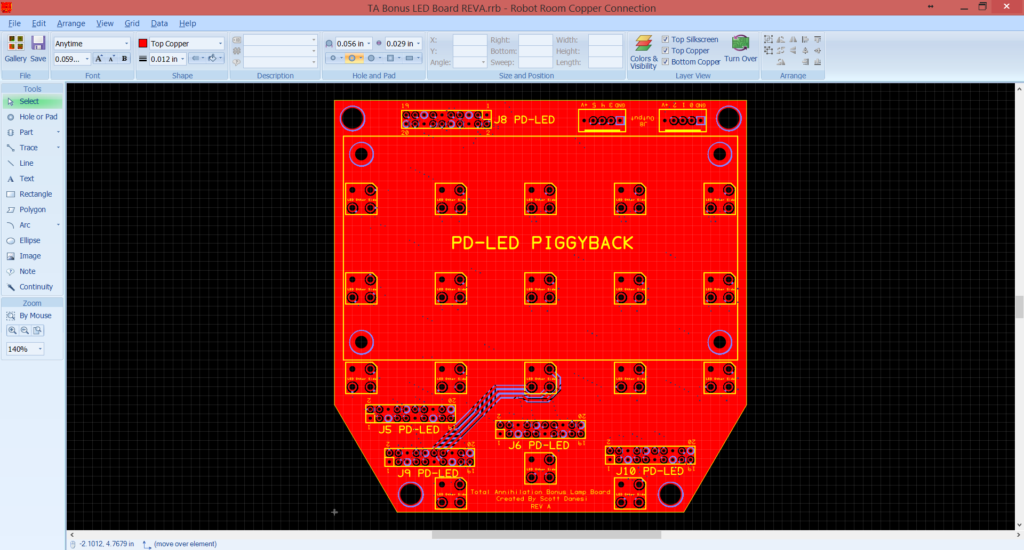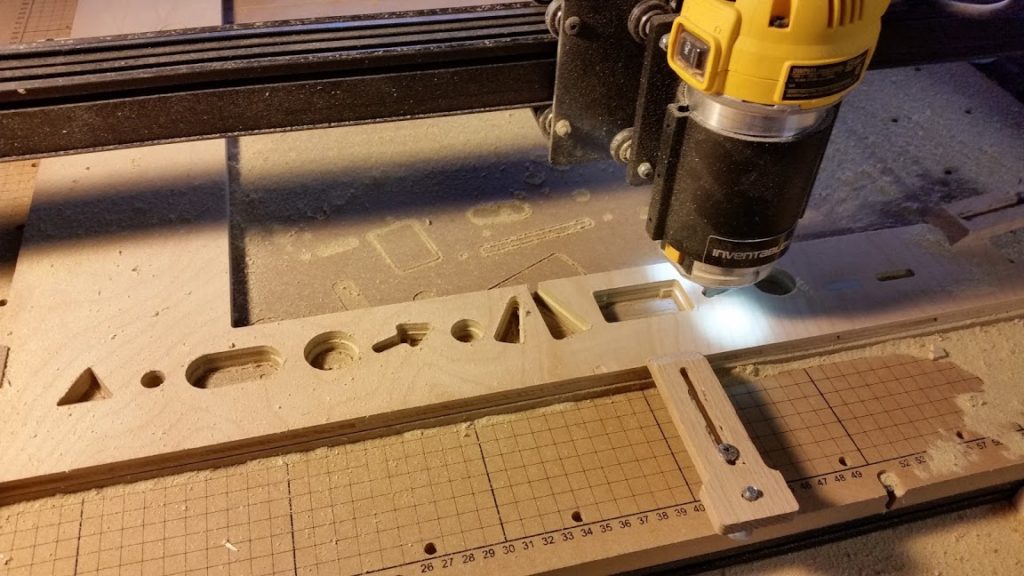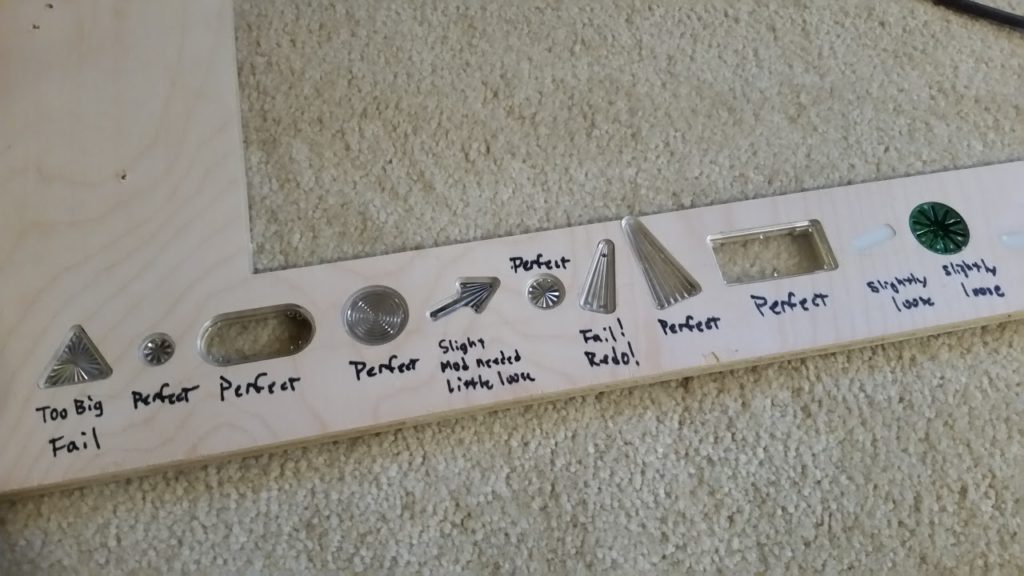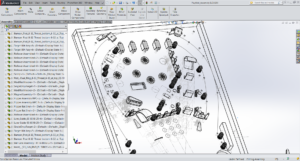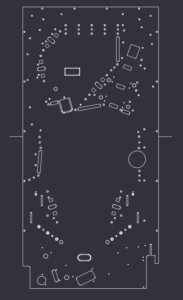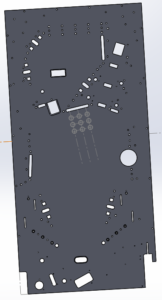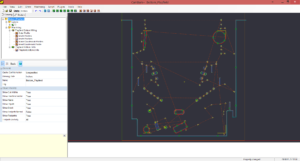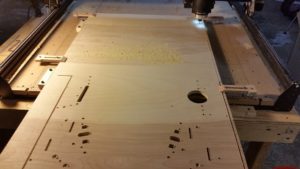Hey Guys and Gals,
I know it has been a while since the last update, but I am making awesome progress on the machine. Not too much to talk about, but I have a bunch of pictures to show all the progress. Check it out!
Circuit boards are here and I got a chance to populate and mount some of them pretty quickly:
This is the 3×3 matrix PCB with direct PD-LED input headers. Less wires = good.
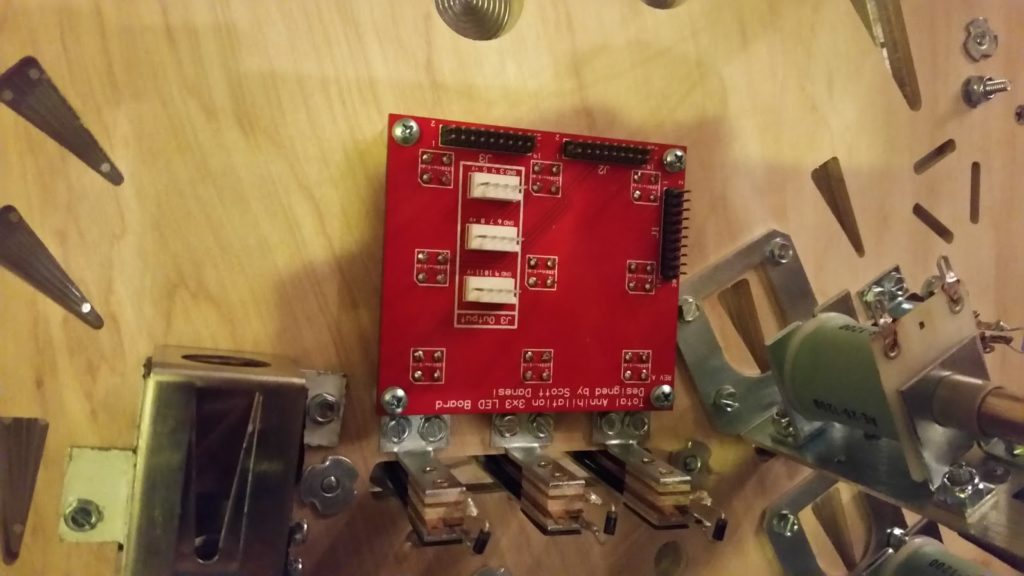
Here is the Bonus LED PCB with the PD-LED piggyback. I was just test fitting in this picture.
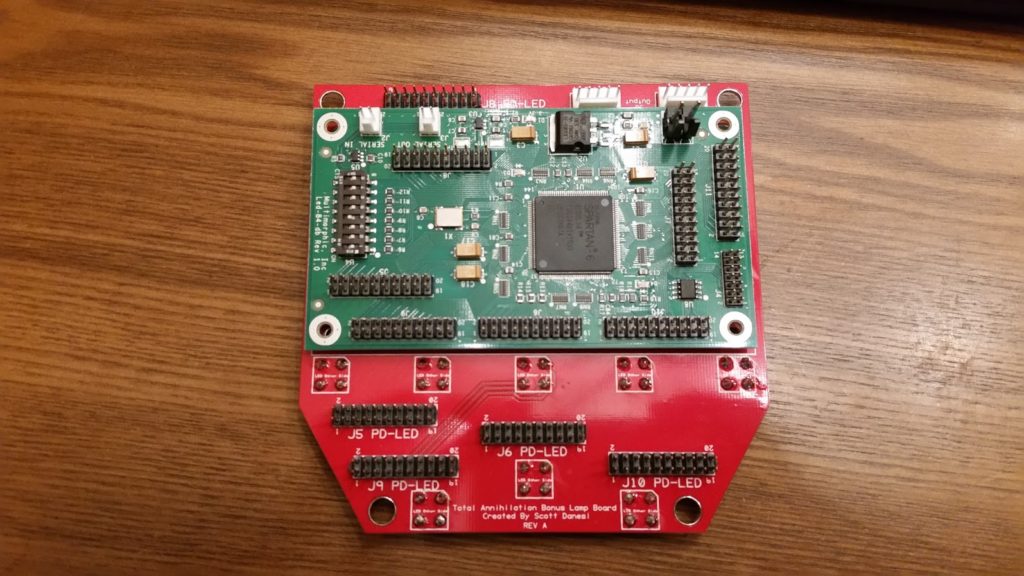
The other boards turned out great!
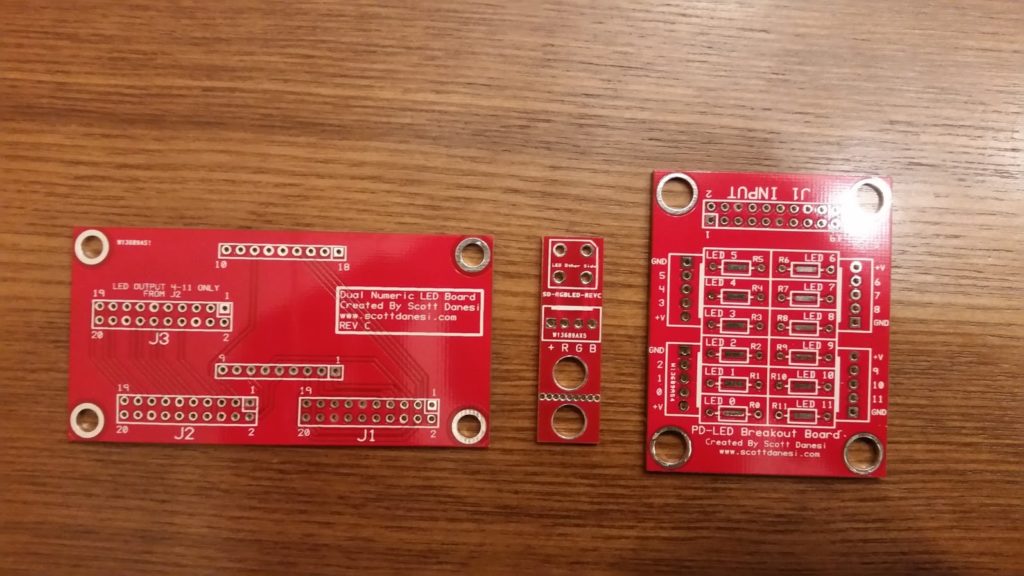
Starting to mount the custom PCBs to the bottom of the playfield.

Deciding on the exact spinner placement. This position won.

3D Printing the shooter lane skip ramp that allows the ball to enter the orbit on the right side.
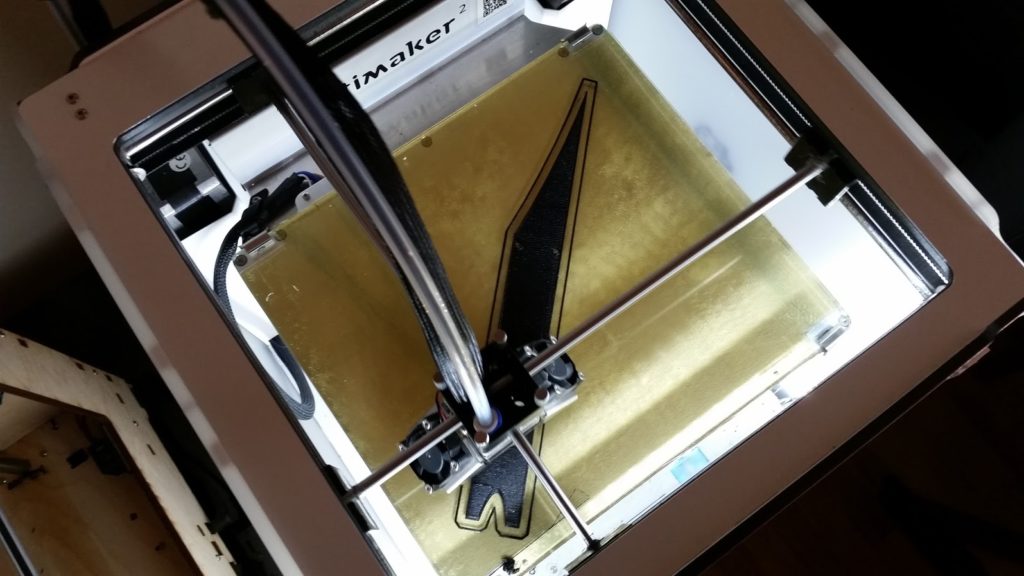
Hard to see, but the skip ramp is mounted and works great.

More progress on populating and mounting some of the custom PCBs.
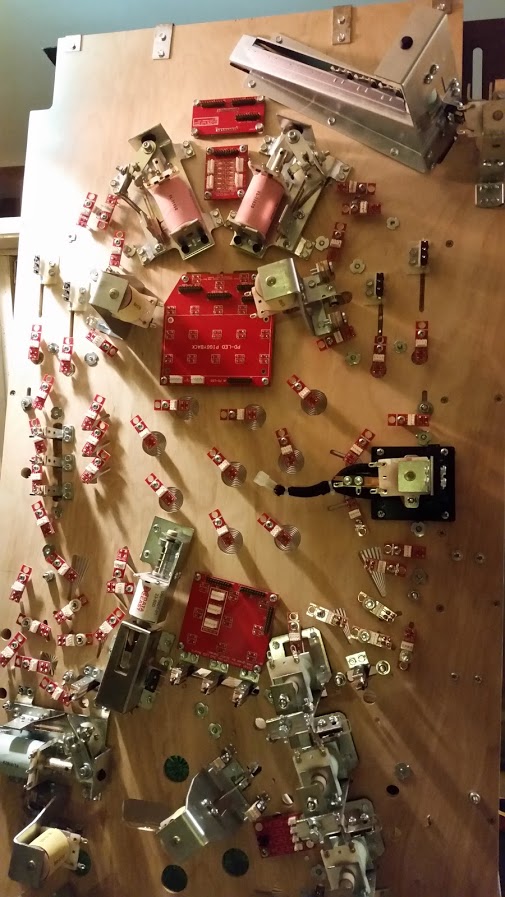
Assembled bonus LED PCB with PD-LED piggyback. Very cool looking.
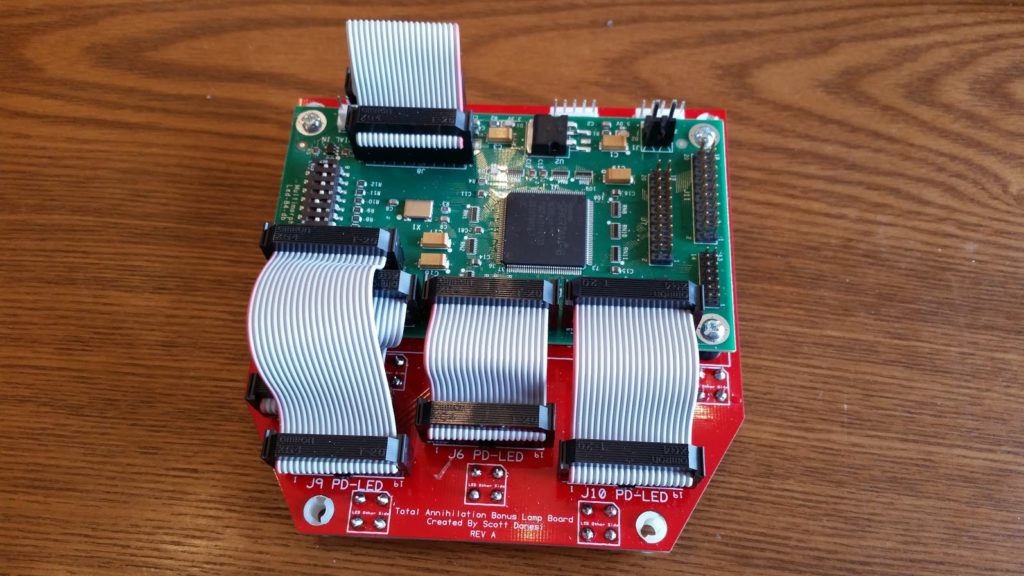
Here is that same board mounted between the slingshots.

Every pinball machine from the 80’s needs a backglass insert panel. I drew this one up to hold 4 LED numeric displays and my LCD.
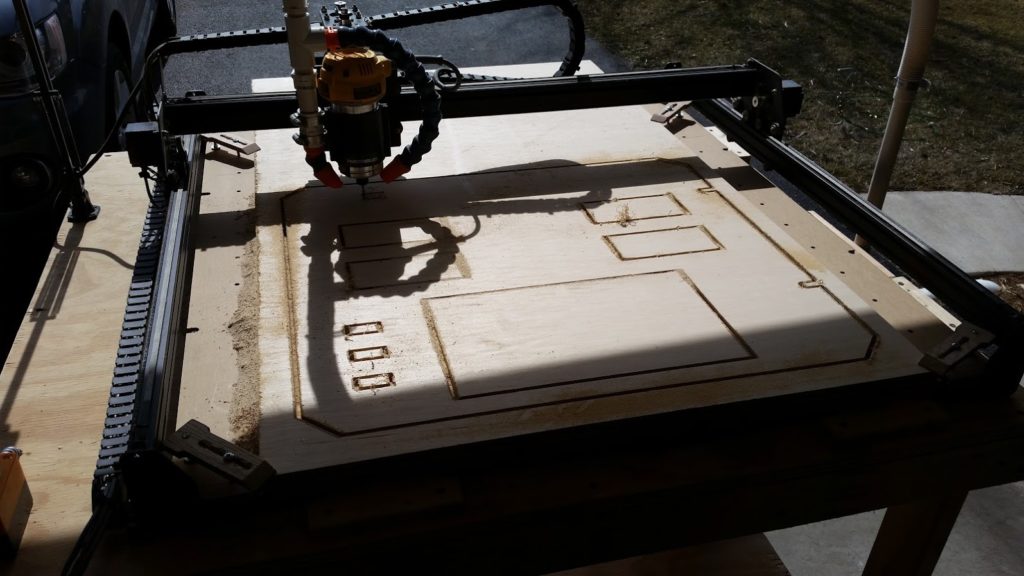
Here is a photo of the insert panel mounted in the backbox.

Just a close-up of my single pop bumper. This is a DE style pop bumper with a black base.

LCD has been mounted!

Computer has been mounted and powered up… Only problem is the computer that I was planning on using would not POST. The motherboard ended up being toast, so I “recycled” it and used a Zotac C Series.

Test fitting the Bally LED displays. They fit and look great!

Diodes? I have no need for you!

First boot of the PD-LED and the bonus LED assembly. I also wired in 2 GI lights to the left just to try them out. They ended up not being as bright as anticipated, but I compensated for that by putting them EVERYWHERE.
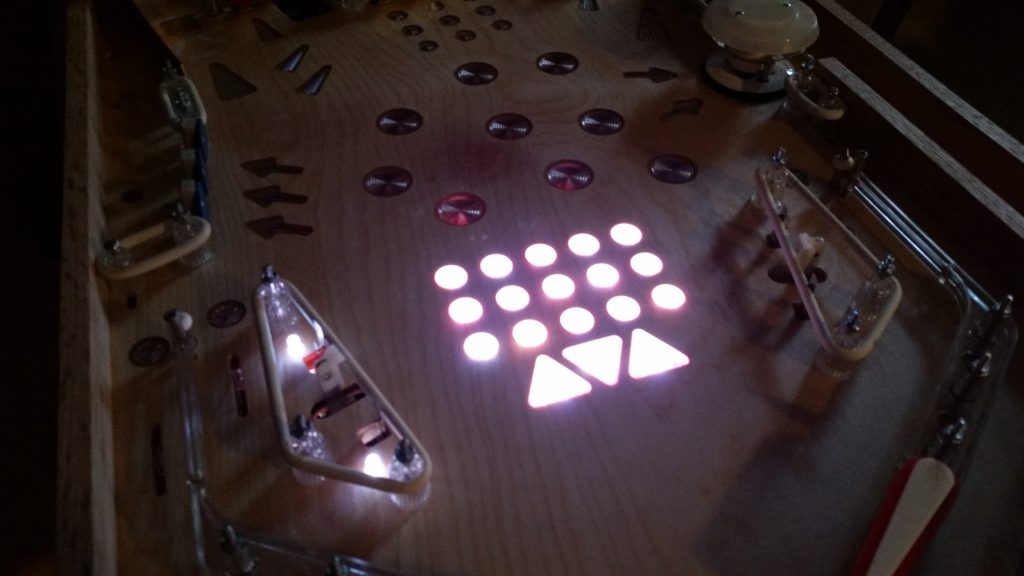
There is always going to be issues when using bulk electronics. In this case, I had the blue channel burn out on one of the Piranha LEDs. All good though, they are cheap and I will be able to repair it easily.

Now for the finale. This is the latest picture of the bottom side of my playfield in full resolution. I have successfully wired up 32 of my switches. I have a bunch more, but will hammer through that pretty quickly. I can then focus on getting all the LEDs wired up and do a full LED test.

Hope you enjoyed the update. Stay tuned for more.