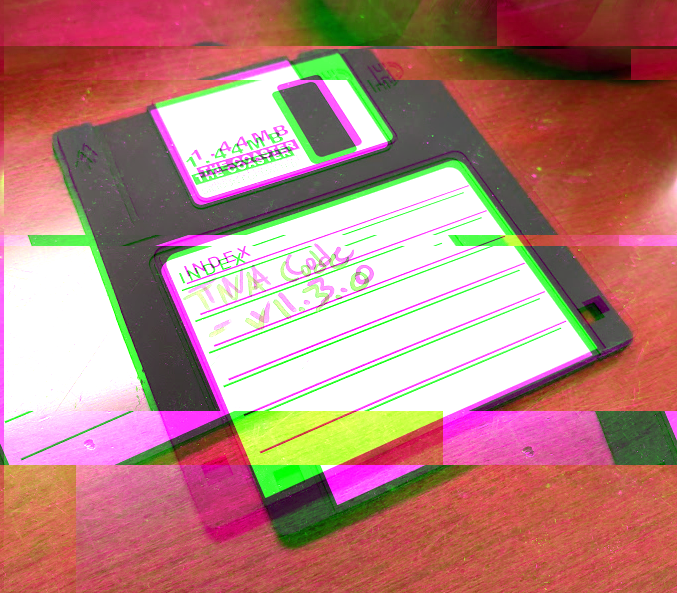
It is finally here in all of its glory. Version 1.3.0 with many new features and bug fixes. Please see the change log below. The code can be downloaded from the link below as well. As always, let me know if you encounter any issues with the software and I can address them. Enjoy!
CHANGE LOG:
###########################################################################
v1.3.0 - 01/03/2019 - Scott Danesi
## Bugs Fixed ##
- Fixed default coil pulse time in coil test
- Fixed video lag in Burn Test
- Tweaked orbit sound effects
- Fixed issue where the shaker would not always start on critical
- Fixed sensitivity on drop error messages, they will appear less frequently
- Fixed ball save callout, now happens on SDTM shots out of the scoop
- Spelling error fixed in service mode
- Adjusted attract lightshow timings to make the transitions more smooth
- Fix put in place for ball tracking issue, once again... :)
- Fixed hangup on bringing reactor 3 critical!
- Fixed false positive credit dots. Now waits until 10 failures to throw the dot
- Made another attempt at fixing the extra ball getting thrown in play on certain machines during ball save
- Fixed issue with some 10 letter initials getting cut off
## Features Added / Modifications ##
- Added Beacon Test in service menu
- Added sound effects for high score entry
- Added dedicated high score reset utility in the server mode preserving other audits
- Top score entry for Co-Op games added
- Left gate now opens during attract mode when clearing balls out of the shooter lane
- Updated indication lightshows for when locked balls are waiting and multiball ready
- Massive restructuring of flipper handling logic, now runs stronger and cooler
- Credit Dot and Error Report added to the service menu
- Clear Coin Audits added
- Adjusted High Score initials down slightly for easier viewing
- Added Balls Saved audit
- Ability to disallow tilts when ball is in the shooter lane
- RAD target destroy selection logic updates based on Reactor Difficulty Setting
- Easy Reactor Setting - RAD targets not selected for Reactors 1-3
- Medium Reactor Setting (Default) - RAD targets not selected for Reactors 1-2
- Hard Reactor Setting - RAD targets not selected for Reactor 1
- Brutal Reactor Setting - RAD targets can be selected for all reactors
- Completely restructured how the slings are handled to reduce airballs
###########################################################################
Software Download and Instructions: www.tnapinball.com

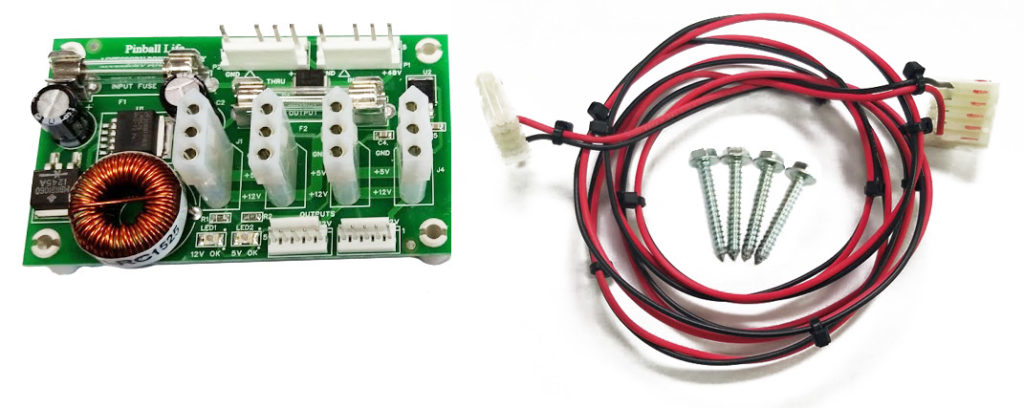

 Hey there!!! Another TNA code update is here! This is a short, but good one.
Hey there!!! Another TNA code update is here! This is a short, but good one.
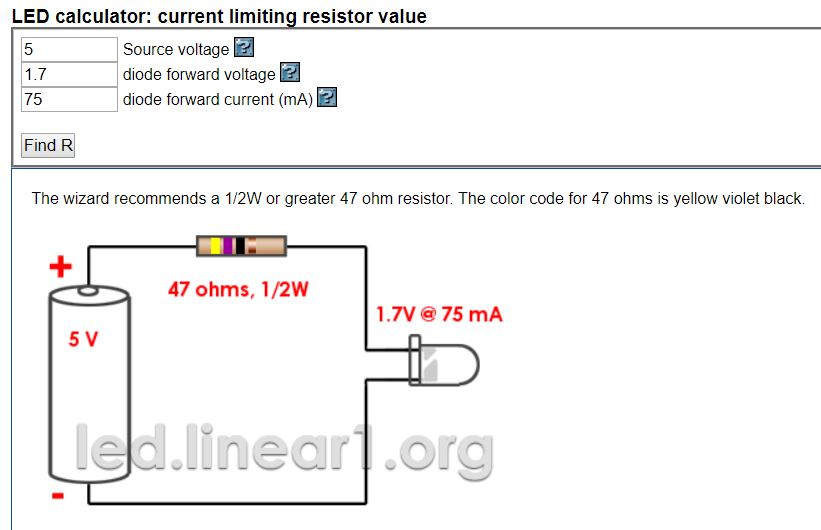

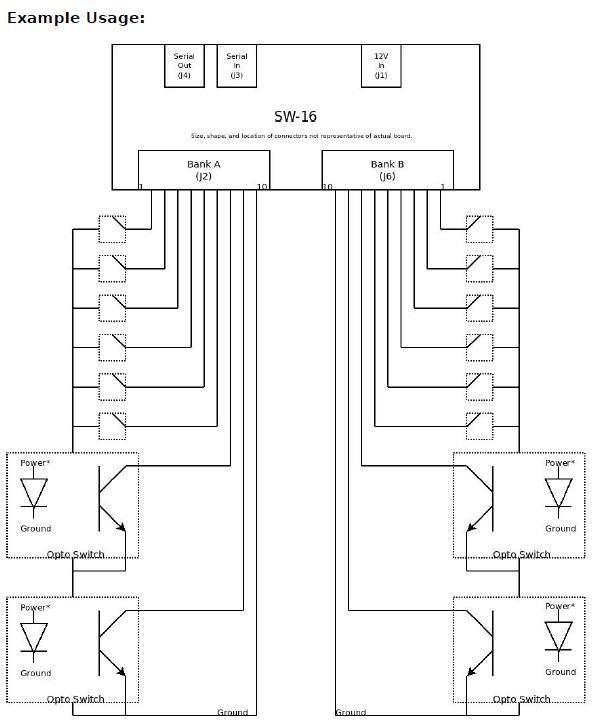
 Hey Everyone,
Hey Everyone,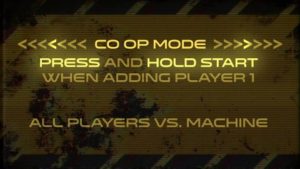 To start a game in co op mode simply hold the start button down for a few seconds when adding player 1. The game will flash a confirmation on the LCD and a callout saying that co op mode is enabled. This is standard co op mode, which is all additional players are working together as a team to destroy the 9 reactors. All scores are shared, no extra balls, replays, or high score tables are enabled. It is your team vs. the future, that is it.
To start a game in co op mode simply hold the start button down for a few seconds when adding player 1. The game will flash a confirmation on the LCD and a callout saying that co op mode is enabled. This is standard co op mode, which is all additional players are working together as a team to destroy the 9 reactors. All scores are shared, no extra balls, replays, or high score tables are enabled. It is your team vs. the future, that is it.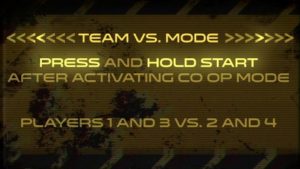 If you would like to make things a little competitive in co op mode, there is another co op type that can be selected. This other mode is team versus co op mode. This mode can be activated by pressing and holding the start button for a few seconds after the standard co op mode is enabled. This mode requires 4 players and will revert back to standard co op if not enough players are added before shooting the first ball. In this mode, players 1 and 3 will be going up against players 2 and 4. This is also called “odds vs evens” in some tournaments. All progress and scores are shared between each of the players within their respective teams. Just like standard co op, no extra balls, replays, or high score tables are enabled.
If you would like to make things a little competitive in co op mode, there is another co op type that can be selected. This other mode is team versus co op mode. This mode can be activated by pressing and holding the start button for a few seconds after the standard co op mode is enabled. This mode requires 4 players and will revert back to standard co op if not enough players are added before shooting the first ball. In this mode, players 1 and 3 will be going up against players 2 and 4. This is also called “odds vs evens” in some tournaments. All progress and scores are shared between each of the players within their respective teams. Just like standard co op, no extra balls, replays, or high score tables are enabled. Hey Everyone,
Hey Everyone,
 This album was released on Cassette at the beginning of 2018 in limited supply. Make sure to get one!
This album was released on Cassette at the beginning of 2018 in limited supply. Make sure to get one!

