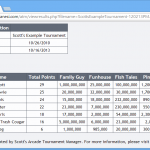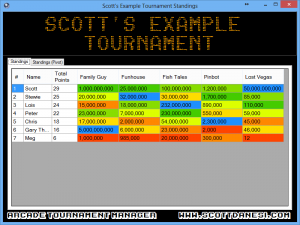Hey Everyone,
So I have been getting a few questions about how to properly connect an LED sign to my tournament software. It is actually pretty simple and I will walk you through it below.
Supported Displays:
First things first, let’s talk about supported displays. Currently, I have only tested the software with my BetaBrite 213C and my Alpha 220C. These are some of the most common signs you can find that are affordable. The BetaBrite signs also came included in the Tournament TOPS Kits from Stern Pinball. I plan on testing other types and brands very soon.
Display Connection:

This diagram illustrates the display connection to your PC
These signs use a serial (aka. RS-232 or DB9) connection to your PC. This type of connection is now very uncommon and is most likely not included on that nice new laptop you bought. Don’t worry though, many products still use this protocol and there are USB to Serial Adapters available for cheap. I would recommend getting a USB to Serial adapter with the FTDI Chipset as I have not tested any other type. If you are lucky enough to have a serial connection on your PC then this is not a problem. I still like to use the USB to Serial adapter since it will also extend the range of the cable that came with your display.

BetaBrite Serial Display Cable
Speaking of which, you should have received a cable with your display that has a serial connection on one end and a network type plug on the other. If you do not have this cable, don’t worry as they are inexpensive and can be found on eBay.
Once you have all the necessary cables you will need to hook them together and power up the display.
Configuration:
Configuring the sign to work with the software is probably the easiest part. The one thing you will need to know is what “COM Port” number that your serial connection is set to. This is a whole number that is usually under 10. You can find this number by going to your control panel in windows and selecting Device Manager. Your serial port will be listed under the “Ports” section and have the COM Port displayed in the title.
Once you have this port number, you can now open up the Tournament Manager application. At this point be sure that your display is connected properly and powered on. Click on the options tab and then click on the BetaBrite Options tab. First select the COM port for your serial connection and then check the “Primary Display Output Enabled” checkbox.
Your display should show the test message! From here you can setup a “Standby” message that will display on the BetaBrite while you are setting up the tournament. You can use it to say when the tournament is starting and how much it costs to enter or whatever you want. 🙂
References:
BetaBrite Cables on eBay
USB to Serial Cables on Amazon
As always, let me know if you have any questions.
–Scott