 Hey there!!! Another TNA code update is here! This is a short, but good one.
Hey there!!! Another TNA code update is here! This is a short, but good one.
I have fixed a few bugs and added what I like to call “Speed Runs” to kill each reactor. What do I mean you ask? The game now displays reactor uptime on the display telling you exactly how many seconds each reactor has been online for. The timer starts as soon as the reactor start scoop has been hit and stops when the reactor is destroyed. These speed times are stored in the high score table as “Reactor X Speed Run Champ”. There are 10 of these. One for each reactor and one for Total Annihilation!
Every second counts when battling these reactors so be sure to skip the reactor startup animation and be sure to skip the bonus count at the end of your ball. Your reactor uptime pauses if another player is up, but the timer does not pause until after the bonus count.
Have fun everyone!
Change Log:
v1.2.1 – 05/22/2018 – Scott Danesi
## Bugs Fixed ##
– Skillshot light stuck on is now fixed.
– Reply info in attract mode now says replay for credit and Extra Ball when award is an extra ball
– Tilt during multiball trough issue fixed
## Features Added / Modifications ##
– Added reactor uptime champs to high score boards
– Added reactor uptime to display while reactor is running
– Random performance enhancements
– Co Op now can be enabled if you forget to enable it on adding player 1
## Download Link ##
https://drive.google.com/open?id=11iirLZAPz0k-yNbEmt8AguLAuMOqbGbX
Code Update Procedure:
WARNING: Updating code on your game will reset your audits and settings on the game after the update procedure. However, these audits and settings are automatically dumped to the USB stick as a backup for your reference. I am planning to add functionality to save audits within the game in the future.
Step 1: Download the latest “pkg” file from the link above.
Step 2: Copy the “pkg” file to a USB flash drive. Do not change the name of the file, should be named “tna-gamecode.pkg”.
Step 3: Power off the game and remove the backglass.
Step 4: Insert the USB flash drive into an open USB port on the PC located on the right side within the backbox.
Step 5: Power on the machine, a message should appear saying that the software is updating.
Step 6: Once the code update is complete, remove the USB flash drive and restart the machine.



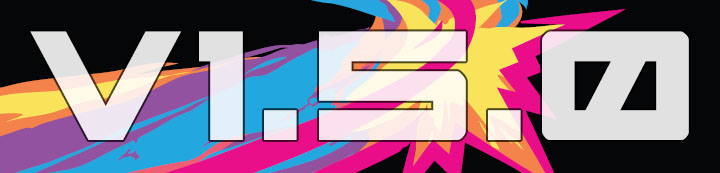





 Hey there!!! Another TNA code update is here! This is a short, but good one.
Hey there!!! Another TNA code update is here! This is a short, but good one.