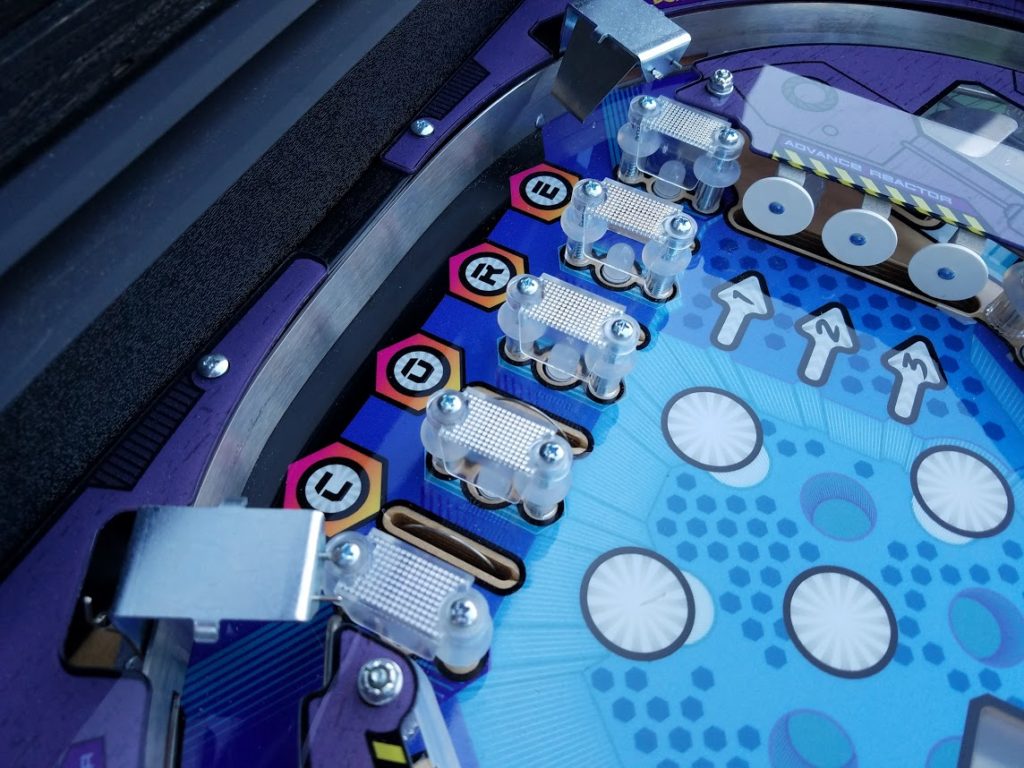Hey Everyone,
Hey Everyone,
The wait is finally over. I have finished up version 1.2.0 of the TNA code. This new code update contains the new co op (all players vs. the machine) and the team vs. co op (players 1 and 3 vs. 2 and 4). There are also a bunch of other little fixes and additions. Please see the changelog clip below for more info.
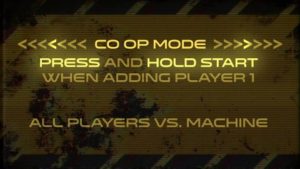 To start a game in co op mode simply hold the start button down for a few seconds when adding player 1. The game will flash a confirmation on the LCD and a callout saying that co op mode is enabled. This is standard co op mode, which is all additional players are working together as a team to destroy the 9 reactors. All scores are shared, no extra balls, replays, or high score tables are enabled. It is your team vs. the future, that is it.
To start a game in co op mode simply hold the start button down for a few seconds when adding player 1. The game will flash a confirmation on the LCD and a callout saying that co op mode is enabled. This is standard co op mode, which is all additional players are working together as a team to destroy the 9 reactors. All scores are shared, no extra balls, replays, or high score tables are enabled. It is your team vs. the future, that is it.
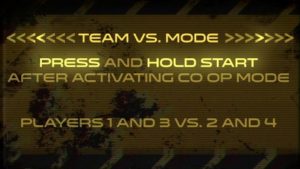 If you would like to make things a little competitive in co op mode, there is another co op type that can be selected. This other mode is team versus co op mode. This mode can be activated by pressing and holding the start button for a few seconds after the standard co op mode is enabled. This mode requires 4 players and will revert back to standard co op if not enough players are added before shooting the first ball. In this mode, players 1 and 3 will be going up against players 2 and 4. This is also called “odds vs evens” in some tournaments. All progress and scores are shared between each of the players within their respective teams. Just like standard co op, no extra balls, replays, or high score tables are enabled.
If you would like to make things a little competitive in co op mode, there is another co op type that can be selected. This other mode is team versus co op mode. This mode can be activated by pressing and holding the start button for a few seconds after the standard co op mode is enabled. This mode requires 4 players and will revert back to standard co op if not enough players are added before shooting the first ball. In this mode, players 1 and 3 will be going up against players 2 and 4. This is also called “odds vs evens” in some tournaments. All progress and scores are shared between each of the players within their respective teams. Just like standard co op, no extra balls, replays, or high score tables are enabled.
As with any software release, please let us know if there are any show stopper issues on your game. Please contact [email protected] and we will get back to you asap. Thank you and enjoy!
Change Log:
v1.2.0.00 – 04/08/2018 – Scott Danesi## Bugs Fixed ##
– Quickshot video lag issue fixed.
– Adjusted debounce on top CORE rollovers, now will not miss hits off the upper flipper
– Fix for stuck 4x multiplier in multiball
– Lightshow stuck lamp issue fixed
– Flipper hold boost PWM patterns changed to minimize heat and noise
– Ball save issue after reactor destroyed fixed
– Fixed ball save issue during multiball
– Major performance update for lightshows – Thank you Josh Kugler!
– More secret skillshot bug fixes (now worth 100,000 points)
– Lightshow handling updates to prevent rare stuck on lights issue
– Lots of other little things that were bugging me that are not worth mentioning## Features Added / Modifications ##
– Added target free game setting in coin op settings for operators to control advanced match logic
– Co Op Mode added!
– Team VS Mode added!
– New Jackpot voice callouts
– Kill target locations now regenerate if you hit 20 unlit kill targets – protects location
play if a target gets broken. This is also a setting in the service menu
(Critical Target Miss Threshold)
– Sound volume setting no longer in service menu
– Removed trough jam and warning messages from LCD
– Service Menu now highlights settings that have been changed from the default value
– Super spinner now gets harder to achieve each time it is earned
– Orbit combo logic and scoring reworked now with multipliers!
– Bonus tally can now be skipped to the total bonus screen by pressing both flipper buttons
– Ball save for multiball is now independently adjustable in the service menu
– Ball save on reactor destroy now adds 5 seconds to the current ball save or starts a new 5 second
ball save## Download Link ##
https://drive.google.com/open?id=1RDnDQzY5JvBZn7BVcrCvYDZcqVoa6cjJ
Code Update Procedure:
WARNING: Updating code on your game will reset your audits and settings on the game after the update procedure. However, these audits and settings are automatically dumped to the USB stick as a backup for your reference. I am planning to add functionality to save audits within the game in the future.Step 1: Download the latest “pkg” file from the link above.
Step 2: Copy the “pkg” file to a USB flash drive. Do not change the name of the file, should be named “tna-gamecode.pkg”.
Step 3: Power off the game and remove the backglass.
Step 4: Insert the USB flash drive into an open USB port on the PC located on the right side within the backbox.
Step 5: Power on the machine, a message should appear saying that the software is updating.
Step 6: Once the code update is complete, remove the USB flash drive and restart the machine.

 Hey Everyone,
Hey Everyone,
 This album was released on Cassette at the beginning of 2018 in limited supply. Make sure to get one!
This album was released on Cassette at the beginning of 2018 in limited supply. Make sure to get one!